Ark, the file archiver and compressor developed by KDE, has seen the addition of several new features as well as bugfixes in Applications 16.04. This blog post gives a short summary of the changes.
New features
Properties dialog
Ark got a properties dialog that shows various information about the currently opened archive. This includes e.g. archive type, compressed and uncompressed size, as well as MD5, SHA-1 and SHA-256 cryptographic hashes. The hashes can be selected with the mouse for easy copying. The properties dialog can be accessed in the Archive menu or using the keyboard shortcut ALT+RETURN.

Unarchiver plugin
See this blog post by Elvis for more details on the unarchiver plugin.
Support for new compression formats
Ark can now compress/decompress TAR archives using three new compression formats: Lzop, lzip and lrzip. Support for lrzip requires the lrzip executable to be installed. Additionally, support for creating tar.Z archives had been broken for some time, but this should now be fixed.

Runtime check for executables
Ark now checks if executables needed to handle certain archive types are installed. If the executables are not found in path, the formats are not displayed in Open/New dialogs. Previously, an error would be displayed if the user attempted to open/create an archive for which a needed executable was not installed.
Improved password widget
Ark now uses the new password widget developed by Elvis Angelaccio (KNewPasswordWidget) when asking for a password to protect an archive. This means e.g. that the user gets nice color feedback when the second entered password is different from the first. There is also a “Show password” icon that can be clicked.
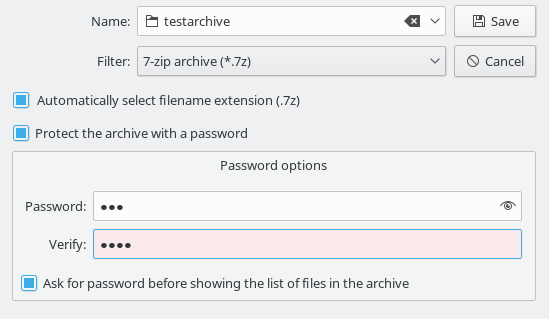
Polishing of the user interface
Ark’s menus and toolbars were polished to hopefully achieve a more user-friendly, intuitive and modern interface.
Firstly, the status bar is now only displayed when a job is executing. This makes sense since it was only being used for displaying a progress bar when a job was running.
The menu system was re-organized. There is now an Archive and a File menu, which contain actions affecting the archive and files within the archive, respectively. Also, the toolbar was restructured to be less cluttered.

Ark is now increasingly using it’s message widget instead of message boxes for displaying error, warning or information messages to the user. Additionally, various error messages were improved to be more user-friendly.

Bugfixes
A bunch of bugs were fixed in the 16.04 release; several of these being 6-7 years old. The bugfixes are too numerous to list here, but some of the most important ones are mentioned below.
When extracting, Ark should now present an error message if the destination partition is full. Previously, Ark would either fail silently or the user interface would be in a “busy” state continuously.
The quick-extract menu is used to quickly extract to destination folders that have been used previously. This menu has not worked since the port to KDE Frameworks 5 in Applications 15.08. Thanks to new Ark contributor Chantara Tith (tctara), the menu is now fixed and works properly.
Other bugfixes include drag’n’drop extracting huge files doesn’t fill the memory anymore, DrKonqi is now used again for handling crashes and overwriting archives should now work as intended.
Testing and feedback
The 16.04 beta is now out, while the release candidate will be out on April 6th and the final release on April 20th. Please test the new features and provide feedback either as comments on this blog post or as bugs on KDE’s bugzilla. Hopefully, we can squash some more bugs before the final release.
What’s next?
There are several new features planned for Ark 16.08. These include a possibility to set compression level when creating new archives and a plugin configuration page to allow users to e.g. select which plugins to use for various archive types.
Thanks to Elvis Angelaccio and Chantara Tith for their development work and Thomas Pfeiffer for providing feedback on user interface changes.
This is very cool! So many enhancements!
I especially love the new ability to use “the unarchiver”, instead of the proprietary unrar!
Thanks a lot to the Ark team, for the all the development work, and this informative post =)
Cheers!
LikeLiked by 1 person
Another big thank-you here. Ark is a very important tool for a whole lot of people so this amount of love and attention will benefit millions of users! Great work!
LikeLiked by 1 person
Great work there!
One might think that an archive manager wouldn’t need updates after it can do what it’s supposed to do, but you show that Ark can still be improved substantially!
LikeLiked by 1 person
[…] file archiver and compressor developed by KDE, has seen the addition of several new features" https://rthomsen6.wordpress.com/2016/03/28/ark-improvements-in-16-04/ […]
LikeLiked by 1 person
omg Yes!
finally the “extract” button is on the left.. only this small thing is an improvement woth upgrading.
but of course thanks for everything (:
LikeLiked by 1 person
Thanks. It has been possible to customize the toolbar all along by using “Configure toolbar” in the Settings menu, but we hope the new toolbar provides more sane defaults 🙂
LikeLike
Hi,
Awesome.
Why not use notifications, persistent if you may, instead of message widgets? Message widgets in my opinion is a bad UI paradigm. They make your whole UI move when not really needed and moving UI look bad on eyes.
Thanks.
LikeLiked by 1 person
I have to agree, message widgets won’t make a good UI. System notifications are usually meant for a bit different use cases than the message widget though, so I’m not sure what would be a good alternative. A small look into what other systems are doing could be useful.
Anyway, thanks a lot for your work, nice to see Ark getting some updates!
LikeLiked by 1 person
Thanks for you suggestion. I can see your point that message widgets make the UI move around. It is possible that we overuse these widgets in Ark. However, I’m not sure that using plasma notifications would be appropriate for all messages. Anyway, we will consider this for the next release 🙂
LikeLiked by 1 person
We need something like Material Design’s Snackbar for Qt unfortunately it isn’t available.
LikeLike
Hi,
great work. Many thanks for your efforts!
Reading that the list of possible actions is dependent on the plugins available maybe it would be good to have a possibility somewhere to get a list of missing plugins with some hint on how that package may be named for later installation. Or a checkbox matrix with one plugin ark supports per row and three columns: activated / not activated / not installed. Maybe the VDG has some ideas or guidelines on this.
many thanks again
robin
LikeLiked by 1 person
I disagree : a list of plugins and how to install them should be notified at installation time, by the package manager (as pacman does when it notifies of “optional runtime dependencies”, or as Gentoo does with useflags).
However, if there will be a framework detecting plugins anyway, showing installed/not installed might be nice 🙂
Serafean
LikeLiked by 1 person
Thanks for your suggestions. We have actually discussed adding a matrix which shows plugins and installation-status of the required executables (something like GParted does). Regarding suggesting package names to install, this is something we have considered, but have decided not to implement due to the jungle of linux distros out there and their different package naming schemes.
We have added a README.packagers text file in the source with recommendations for packagers. Hopefully, packagers will add some of Ark’s runtime dependencies as package dependencies.
LikeLike
Thanks for giving Ark some much needed love. Your work will definitely be appreciated!
LikeLiked by 1 person
Awesome work! ❤
LikeLiked by 1 person
Many thanks for your work ! Ark is fresh again 🙂
LikeLiked by 1 person
Thanks for your work. That was a much needed update 🙂
LikeLiked by 1 person